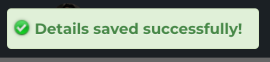Admin Remark
Admin Remark History
Edit Leave Request
leave
Leave Comment
Leave details
Leave request
Remark History
Team leave request
Add the Admin Remark on the Team’s Leave Request Details
As a Leave Approver, you can add an Admin remark on the leave request to help you stay updated with the details. Each leave request has an Admin remark history to show the changes made in the section. If you are an Admin, you should be able to see the older and recent remarks with other leave details.
Before making the Admin remark, you must be a Leave approver or an Admin. Below is the user guide for your reference.