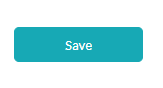Allow leave type to be taken on PH
When a leave is taken, if a Holiday falls in between, the holiday dates are excluded from the leave dates. However, there can be some special cases where a staff needs to apply a leave on a Holiday date as well. The staff can be working in a restaurant, or a hospital, or any such industry where it would be required to work on PH as well.
Carbonate provides a solution for this, and client can enable the leave on PH option enabled for a particular leave type.
Below are the steps for admin:-
Below are the steps:-
Now click on leave duration. Here you can see two options: Full-day(excl.PH) and Full-day(incl.PH).
If you select the Full-day(excl.PH) option and apply leave on PH. Then your leave balance will not be deducted for PH day.
For Example:- If the user is applying for leave for a date range 6 to10 of any month and there is a PH on 8th date. Then his/her leave balance would be deducted for 4 days by excluding PH.
If you select the Full-day(incl.PH) option and apply leave on PH. Then your leave balance will be deducted for PH day.
For Example:- If the user is applying for leave for a date range 6 to10 of any month and there is a PH on 8th date. Then his/her leave balance would be deducted for 5 days by including PH.