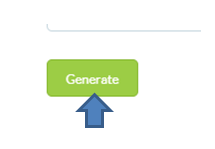Generate Individual Payslip
Doing payroll has never been this easy.
Carbonate HR app does all the calculations for you. All you have to do is to set the basic values, Carbonate HR app will calculate all the overtime, CPF contributions, commissions, etc. for you.
Ensure that employee salaries are added to staff profile and if any other contribution funds(if any) should be updated.
- How to import payslips
- How to create/add employees of the company
- Number of hours the employee worked to get the basic salary in payroll
Few clicks, verify the data and you are done with the payroll!
Only the Admin and Managers with Payroll Privileges can perform this.
Look for the Staff you want to create the payslip with by typing the staff name in the search bar.
Review staff information, NRIC/FIN, Nationality, etc. Also check basic salary, allowances/deductions, OT pay rate, commissions etc.
Update the data and click on the save button on each tab.
Verify all the salary information and click on Generate report at the bottom of the payslip page.
If you wish to set separate OT rate, you can set the same in the employment tab.
Note: Once the compensation is approved, it will reflect in payroll accordingly. This is applicable for hourly-paid full-time employees (Employment Type).
Once the payslip is generated you will able to see the total number of hours worked on weekdays & weekends as well as gross pay of the user.
Note: Please make sure the under the payroll settings in payslip summary shift details checkbox is selected, then the breakdown of working hours can be seen on the payslip.
You can check ‘Approved by’ at the end of the payslip. The person who generated the payslip became the Approver.
The page number and space for employee signature is also included on the payslip.
It also includes a phrase located in the footer, “This is a computer-generated payslip. No signature is required.”