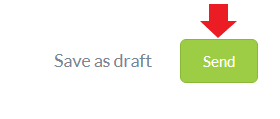announcement
announcement with attachment
Announcements
attach documents
attachment
Citizenship type
create announcement
department
Employees
Enhanced announcement
Outlet
publish an announcement
Save as Draft
Send Announcement
Skills Set
Create an Announcement with Attachments
In Carbonate HR, you can easily send out new announcement with attachment (such as docs or photos). Generally, the attachment can be viewed by the recipient if they have the same program that allows the file format to be read. For example, a portable document format (.pdf) can be easily viewed by almost anyone using their mobile and computer.
When attaching files in an announcement, make sure to determine the recipient. Recipients can be the following:
- Outlet
- Department
- Citizenship type
- Skills Set
- Employees
Refer to the following user guides that will guide you in adding or updating the recipients:
Step 3
To attach the file, click Add files and browse file from your system to upload the respective file.
You can also drag and drop a file here.