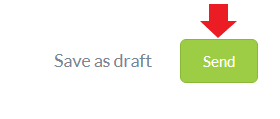announcement
announcement with attachment
Announcements
attach documents
attachment
Citizenship type
create announcement
department
Employees
Enhanced announcement
Make response mandatory?
Mandatory Remarks
mandatory response
Outlet
publish an announcement
Save as Draft
Send Announcement
Skills Set
Create an Announcement with a Mandatory Response
In Carbonate HR, you can easily send out new announcement to selected employees and make the response mandatory. When the announcement is received, a phrase "This message requires your response" is included. Then, the recipient will click an answer which is Yes or No.
You can make the announcement beforehand and save it as a Draft.