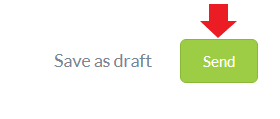announcement
Announcement recipient
Announcements
communication
Enhanced announcement
Recipients
Send Announcement
Send to
send to many
Apply Advance Filter in Selecting the Announcement Recipient
In Carbonate HR, the communication module has an advanced filter for that added layer of a filter when selecting recipients. The "Send to" part should allow multiple layers of filtering for a more targeted group of recipients of the announcement.
Before doing so, the announcement must be created in the system. Below is the user guide for your reference.
Step 3
Scroll down to Apply advance filter. Toggle the button to enable the function.
Once enabled, the following fields will appear:
- Outlet
- Department
- Entity, and
- Skillset
Once you clicked the field box, the recipients will appear. If you cannot find who you are looking for, you may need to check if they are added on the Carbonate HR system.
Below is the user guide for your reference: