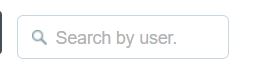Filter Roster by User
If you wish to search your company employees roster, you could easily find it by doing these below steps:
Simply log in to Carbonate with your credentials.
Step 1
Go to https://carbonateapp.com/rostering
Choose Rostering on the Dashboard menu