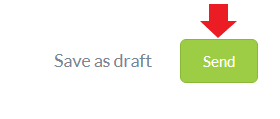Announcements
new announcement
Personal announcements
publish an announcement
search by user announcement
Send Announcement
Create a Personal Announcement for Selected Employees
In Carbonate HR, you can create an announcement specifically for selected employee/s. This is the personal message which will show up on the Personal announcements section.
Before doing so, the employee must have a Staff profile in the system.
Step 3
On the field of Send to, select “Selected People”
On the field of Employees*, select the name of the recipient.